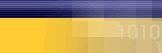|
|
1. What is Virtual
Web Hosting?
We specialize in virtual web hosting,
which means you can find a home
for your website on our high performance
web servers and establish your presence
on the Internet with your own unique
domain name. This is a cost effective
alternative to hosting your own
website internally. Our shared hosting
environment gives you the benefits
of high performance servers, high
bandwidth connectivity that can
seamlessly grow with your needs,
pre-installed software, guaranteed
reliability, and round the clock
technical support, all at a fraction
of the cost of doing it yourself.
|
2. Will I be able to change
and update my web pages on a regular
basis?
Yes,
you will be able to update your
web page at any time using FTP.
There are no additional charges
for updating your web site, so you
can update it as often as you want.
If you need more information on
how to do this, contact SwitchWorks
technical support for more information. |
3. How long does it take before my domain name
is active?
Once SwitchWorks has received your
request for the registration or
transfer of a Domain Name it takes
approximately 48 hours to complete
the Domain Name Registration process. |
4. How can I change my
domain name?
You can request to change the domain
name on your shared hosting plan
as many times as you want. However,
there is a one time processing fee
every time make a request. Before
you request a domain name change,
make sure your new domain name is
registered and its DNS is pointing
to the same Nameservers as your
existing domain.
You
can request a domain name change
by sending an email to our Sales
Department with your current domain
name and password as verification
and authorizing the processing fee.
|
5. Can I use a SSL (Secure
Socket Layer) Certificate to secure
my website?
Yes, you can have a SSL (Secure
Socket Layer) cerficiate installed
on the server level that your domain
can use. You can purchase a Shared
SSL or If you want a SSL certificate
exclusively for your domain name,
you can purchase one through us.
We offer GeoTrust QuickSSL Premium
Certificates.
For
more information, please contact
our Sales Department.
|
6. How do I administer
email accounts?
You can administer your email accounts
from your websites Control Panel
www.yourdomainname.com/admin |
7. Do you have a control panel that I can use
to manage my sites?
Yes, we do have a control panel
for sites hosted with our service.
Please click
here for a demo. |
8. How many domain names
can I have on one package?
MyCybernet provides single domain
hosting only. However you can point
multiple domains to the main site. |
9. How do I place an order?
You can use our easy online order
form to set up your account 24 Hours
per day 7 days a week |
|
|
10. What are the terms
of use and privacy statement ?
Kindly check the terms and conditions
and privacy statement. |
11. Once I sign up will
I get technical support for FTP,
Email, etc?
Most of the FTP and email related
questions are answered in the Support
section of our support page. If
you need additional help please
Contact Support or call our support department.
Our support team will be more than
happy to help you. |
12.
Which mode of
support do you prefer, email or
telephone?
It has been proved that email support
is more effective, because all problems
are documented and can be tracked
easily. Our response time for emails
is typically 2-3 business hours.
|
13. How long will it take for my site to
be set up on your servers after
submitting it through the Signup
form?
It is very simple to sign up for
an account. Fill out our online
Order form and submit it.
We will notify you by email once
your account is set up.
|
14. Why am I not able to see my web site even
after 10-12 hours?
If you have modified the Name
Servers for your domain or signed
up for a New Domain, it will
take 24-48 hours for you to be able
to see your site on our servers.
The reason for this delay is that
when name servers are modified or
a new domain is registered, this
information has to be propagated
across the Internet before you will
be able to see the changes. |
15. How do I transfer files to my web site?
Files can be transferred to the
web server using an FTP program
(File Transfer Protocol). Check our Downloads page for
help on downloading one for free!
Microsoft FrontPage users can 'publish'
their sites to our server and should
not use FTP.
|
16. Can my site be set up so that www.mydomain.com
and mydomain.com both point to the
same web site?
By default www.domain.com and domain.com
will point to the same place. |
17. Do you host international domains?
We host all domains authorized by
ICANN including all TLDs and country
codes. |
|
|
mail.yourdomain.com |
19. What is the path to perl?
#!/usr/bin/perl
|
20. What is the path to sendmail?
/usr/sbin/sendmail
|
21. Do I get telnet access?
No, we do not provide telnet access
to our servers. |
22. Will I be able to change and update my web
pages on a regular basis?
Yes, you will be able to update
your web page at any time using
FTP or FrontPage. There are no additional
charges for updating your web site,
so you can update it as often as
you like. If you need more information
on how to do this, see the web tutorials section
of our support page for instructions. |
23. How do I register a domain?
To get your own domain, you must
register your domain. |
24. Can I get a dialup or High Speed account
with you?
Yes you can, Please visit our main
site www.mycybernet.ca for information
on Internet access packages. |
25. Can I use both FrontPage and FTP to upload
my web site?
No, you can not use both FP and
FTP. If the FrontPage server extensions
are enabled for your site then please
either only publish the web site
with FrontPage or only use FTP.
If you try to use both FrontPage
and FTP you will get permission
denied errors while uploading files.
|
26. Can I delete my admin user and recreate
it?
No, if you delete your admin user
you will no longer have access to
your web site and we will have to
delete and recreate the whole site.
Please make sure that you do not
delete the admin user for your site. |
27. Are there any other fees I need to
be aware of relating to my hosting
package?
Additional fees will be required
in the following circumstances
only:
-
Change of registrant:
If you want to change the ownership
of a domain to another person
or company, there is a one time
fee of $30CDN.
-
Dead
email address for administrative
contact: This is
the most important link to maintain
the ownership of your domain.
Request for any change to the
domain will be verified by sending
email to the administrative
contact person. For any reason
we need to change this email
address and you can not verify
from the current email address,
you need to fax us two pieces
of identification. This manual
process takes time and we charge
$30CDN.
-
Expired
domain: If you fail
to renew a domain before the
expiry date, still you can renew
that domain by paying additional
fees.
|
28. How
many options do I have to make payments?
|
We
accept payment by following methods:
-
Online banking: The way you
pay your utility bills, credit
card bills etc., you may do
it exactly the same way. You
need to select "SwitchWorks"
as payee and your account number
We are listed with all the major
canadian banks and Credit Unions
-
Credit cards: We accept VISA,
MasterCard
-
Cheque,
Money Order or Draft:
You may send your payment in
the form of Cheque, Money Order
or Draft by mail or courier.
Please make those payable to
"SwitchWorks"
and make sure you write the
account number in the remarks
area.
-
Cash
or Debit card: If
you are in Toronto, you can
always stop by our office during
business hours Monday to Friday:
(9am to 5:30pm) and pay by cash
or debit card.
|
|
| |